Python | Einfacher GUI-Rechner mit Tkinter
Voraussetzung: Tkinter Einführung , Lambda-Funktion
Python bietet mehrere Optionen zum Entwickeln einer grafischen Benutzeroberfläche (GUI). Von allen GUI-Methoden ist Tkinter die am häufigsten verwendete Methode. Es ist eine Standard-Python-Schnittstelle zum mit Python gelieferten Tk-GUI-Toolkit. Python mit Tkinter gibt den schnellsten und einfachsten Weg aus, um GUI-Anwendungen zu erstellen. Das Erstellen einer GUI mit Tkinter ist eine einfache Aufgabe.
So erstellen Sie einen Tkinter:
- Modul importieren - tkinter
- Erstellen Sie das Hauptfenster (Container)
- Fügen Sie dem Hauptfenster eine beliebige Anzahl von Widgets hinzu
- Wenden Sie den Ereignisauslöser auf die Widgets an.
Nachfolgend sehen Sie, wie die GUI aussieht:
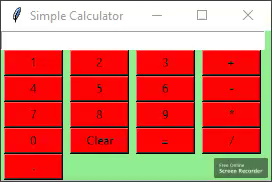
Lassen Sie uns mit dem Python Tkinter-Modul einen GUI-basierten einfachen Taschenrechner erstellen, der grundlegende arithmetische Operationen addieren, subtrahieren, multiplizieren und dividieren kann.
Unten ist die Implementierung:
fromtkinterimport*expression=""defpress(num):globalexpressionexpression=expression+str(num)equation.set(expression)defequalpress():try:globalexpressiontotal=str(eval(expression))equation.set(total)expression=""except:equation.set(" error ")expression=""defclear():globalexpressionexpression=""equation.set("")if__name__=="__main__":gui=Tk()gui.configure(background="light green")gui.title("Simple Calculator")gui.geometry("270x150")equation=StringVar()expression_field=Entry(gui, textvariable=equation)expression_field.grid(columnspan=4, ipadx=70)button1=Button(gui, text=' 1 ', fg='black', bg='red',command=lambda: press(1), height=1, width=7)button1.grid(row=2, column=0)button2=Button(gui, text=' 2 ', fg='black', bg='red',command=lambda: press(2), height=1, width=7)button2.grid(row=2, column=1)button3=Button(gui, text=' 3 ', fg='black', bg='red',command=lambda: press(3), height=1, width=7)button3.grid(row=2, column=2)button4=Button(gui, text=' 4 ', fg='black', bg='red',command=lambda: press(4), height=1, width=7)button4.grid(row=3, column=0)button5=Button(gui, text=' 5 ', fg='black', bg='red',command=lambda: press(5), height=1, width=7)button5.grid(row=3, column=1)button6=Button(gui, text=' 6 ', fg='black', bg='red',command=lambda: press(6), height=1, width=7)button6.grid(row=3, column=2)button7=Button(gui, text=' 7 ', fg='black', bg='red',command=lambda: press(7), height=1, width=7)button7.grid(row=4, column=0)button8=Button(gui, text=' 8 ', fg='black', bg='red',command=lambda: press(8), height=1, width=7)button8.grid(row=4, column=1)button9=Button(gui, text=' 9 ', fg='black', bg='red',command=lambda: press(9), height=1, width=7)button9.grid(row=4, column=2)button0=Button(gui, text=' 0 ', fg='black', bg='red',command=lambda: press(0), height=1, width=7)button0.grid(row=5, column=0)plus=Button(gui, text=' + ', fg='black', bg='red',command=lambda: press("+"), height=1, width=7)plus.grid(row=2, column=3)minus=Button(gui, text=' - ', fg='black', bg='red',command=lambda: press("-"), height=1, width=7)minus.grid(row=3, column=3)multiply=Button(gui, text=' * ', fg='black', bg='red',command=lambda: press("*"), height=1, width=7)multiply.grid(row=4, column=3)divide=Button(gui, text=' / ', fg='black', bg='red',command=lambda: press("/"), height=1, width=7)divide.grid(row=5, column=3)equal=Button(gui, text=' = ', fg='black', bg='red',command=equalpress, height=1, width=7)equal.grid(row=5, column=2)clear=Button(gui, text='Clear', fg='black', bg='red',command=clear, height=1, width=7)clear.grid(row=5, column='1')Decimal=Button(gui, text='.', fg='black', bg='red',command=lambda: press('.'), height=1, width=7)Decimal.grid(row=6, column=0)gui.mainloop()
Ausgabe :