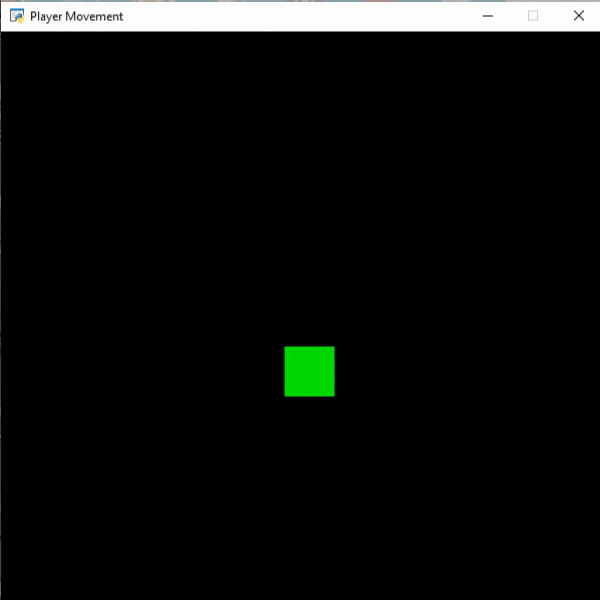Python Arcade – Spielerbewegung
In diesem Artikel werden wir diskutieren, wie man die Spieler mit Arcade in Python bewegt.
Automatische Bewegungen
Wir können unsere Spieler leicht in jede bestimmte Richtung in der Spielhalle bewegen. Dazu zeichnen wir ein Rechteck mit der Methode draw_rectangle_filled() und ändern dann die x-Koordinate dieses Rechtecks.
Syntax: arcade.draw_rectangle_filled(x, y, Breite, Höhe, Farbe, Winkel)
Parameter:
- x : x-Koordinate des Rechteckzentrums
- y : y-Koordinate des Rechteckzentrums
- width : Breite des Rechtecks
- height : Höhe des Rechtecks
- color : Farbe des Rechtecks
- Winkel : Drehung des Rechtecks.
Nachfolgend die Umsetzung:
Python3
# Importing arcade module import arcade # Creating MainGame class class MainGame(arcade.Window): def __init__(self): super().__init__(600, 600, title="Player Movement") # Initializing the initial x and y coordinated self.x = 250 self.y = 250 # Initializing a variable to store # the velocity of the player self.vel = 300 # Creating on_draw() function to draw on the screen def on_draw(self): arcade.start_render() # Drawing the rectangle using # draw_rectangle_filled function arcade.draw_rectangle_filled(self.x, self.y,50, 50, arcade.color.GREEN ) # Creating on_update function to # update the x coordinate def on_update(self,delta_time): self.x += self.vel * delta_time # Changing the direction of # movement if player crosses the screen if self.x>=550 or self.x<=50: self.vel *= -1 # Calling MainGame class MainGame() arcade.run()
Ausgabe:
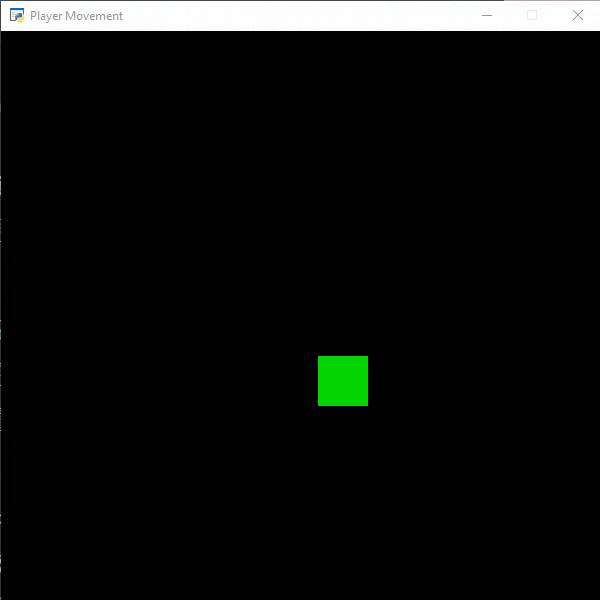
Spielerbewegung mit Tastatureingaben
In Arcade können wir Eingaben von Benutzern entgegennehmen, um unsere Spieler zu bewegen. Dazu verwenden wir die Funktionen on_key_press() und on_key_release().
Syntax:
- on_key_press(Symbol, Modifikatoren)
- on_key_release) Symbol, Modifikatoren)
Parameter:
- Symbol: Taste, die gedrückt wurde
- Modifikatoren: Bitweises 'und' aller während dieses Ereignisses gedrückten Modifikatoren (Shift, Strg, Num Lock).
Nachfolgend die Umsetzung:
Python3
# Importing arcade module import arcade # Creating MainGame class class MainGame(arcade.Window): def __init__(self): super().__init__(600, 600, title="Player Movement") # Initializing the initial x and y coordinated self.x = 250 self.y = 250 # Initializing a variable to store # the velocity of the player self.vel_x = 0 self.vel_y = 0 # Creating on_draw() function to draw on the screen def on_draw(self): arcade.start_render() # Drawing the rectangle using # draw_rectangle_filled function arcade.draw_rectangle_filled(self.x, self.y,50, 50, arcade.color.GREEN ) # Creating on_update function to # update the x coordinate def on_update(self,delta_time): self.x += self.vel_x * delta_time self.y += self.vel_y * delta_time # Creating function to change the velocity # when button is pressed def on_key_press(self, symbol,modifier): # Checking the button pressed # and changing the value of velocity if symbol == arcade.key.UP: self.vel_y = 300 elif symbol == arcade.key.DOWN: self.vel_y = -300 elif symbol == arcade.key.LEFT: self.vel_x = -300 elif symbol == arcade.key.RIGHT: self.vel_x = 300 # Creating function to change the velocity # when button is released def on_key_release(self, symbol, modifier): # Checking the button released # and changing the value of velocity if symbol == arcade.key.UP: self.vel_y = 0 elif symbol == arcade.key.DOWN: self.vel_y = 0 elif symbol == arcade.key.LEFT: self.vel_x = 0 elif symbol == arcade.key.RIGHT: self.vel_x = 0 # Calling MainGame class MainGame() arcade.run()
Ausgabe: