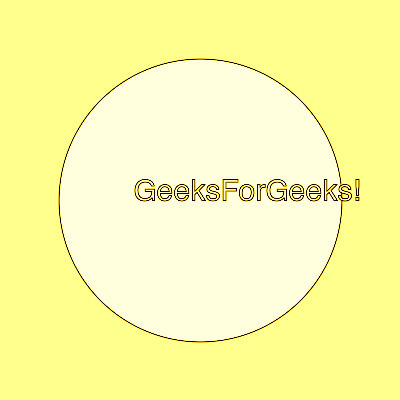Wand sepia_tone() Funktion – Python
Die Funktion sepia_tone() ist eine eingebaute Funktion in der Python Wand ImageMagick-Bibliothek, die verwendet wird, um einen Sepia-Ton-Effekt zu erzeugen.
Syntax:
sepia_tone(schwelle)Parameter: Diese Funktion akzeptiert einzelne Parameter wie oben erwähnt und unten definiert:
- Schwelle: Dieser Parameter speichert den Schwellenwert des Effekts.
Rückgabewert: Diese Funktion gibt das Wand ImageMagick-Objekt zurück.
Original Bild:

Beispiel 1:
Python3
# Import library from Image from wand.image import Image # Import the image with Image(filename ='../geeksforgeeks.png') as image: # Clone the image in order to process with image.clone() as sepia_tone: # Invoke sepia_tone function with threshold as 0.8 sepia_tone.sepia_tone(0.8) # Save the image sepia_tone.save(filename ='sepia_tone1.jpg')
Ausgabe:

Beispiel 2:
Python3
# Import libraries from the wand
from wand.image import Image
from wand.drawing import Drawing
from wand.color import Color
with Drawing() as draw:
# Set Stroke color the circle to black
draw.stroke_color = Color('black')
# Set Width of the circle to 2
draw.stroke_width = 1
# Set the fill color to 'White (# FFFFFF)'
draw.fill_color = Color('white')
# Invoke Circle function with center at 50, 50 and radius 25
draw.circle((200, 200), # Center point
(100, 100)) # Perimeter point
# Set the font style
draw.font = '../Helvetica.ttf'
# Set the font size
draw.font_size = 30
with Image(width = 400, height = 400, background = Color('# 45ff33')) as pic:
# Set the text and its location
draw.text(int(pic.width / 3), int(pic.height / 2), 'GeeksForGeeks !')
# Draw the picture
draw(pic)
# Invoke sepia_tone function method with threshold 0.6
pic.sepia_tone(0.6)
# Save the image
pic.save(filename ='sepia_tone2.jpg')
Ausgabe: